Help Center
What can I control via App?
Light in UrbiGo device. It is recommended that the light be set to automatic mode via the UrbiGo application. This means that the UrbiGo device itself takes care of the ideal amount of light that plants should receive according to their current growth phase. In addition to automation, users have access to the so-called "manual mode" which allows you to manually turn on and off the light when it suits you best. The disadvantage of this mode is that the light can be turned on longer or shorter than the plants need, which results in burns on the leaves of the plant or slower plant growth. Prolonged use of the manual mode is not recommended.
I am connected to the UrbiGo hotspot, but the URL from the application will not open when I click, it reports an error. What now?
Click on Wi-Fi networks and make sure you are still connected to the UrbiGo hotspot. It may happen that your device from which you connect UrbiGo in the meantime has restored the connection to your Wi-fi. If this is the case, you need to connect to the UrbiGo hotspot again and try to open the URL from the application again. If the problem persist, please contact our customer support for more help via support@urbigo.me
How long one UrbiGo capsule set lasts?
When set in the device, UrbiGo capsules satisfy all the needs of your greens for 3 months. Although small in size, their design is such that during this period they support healthy root growth and development and provide an ideal balance of oxygen and nutrients. However, when your plants outgrow the device, after approximately 3 months, it is best to replant or use them. After this you can replace the old capsules with new ones. The shelf life of unused plant capsules is approximately 2 years.
My water tank is full but the App shows that it is empty. What should I do?
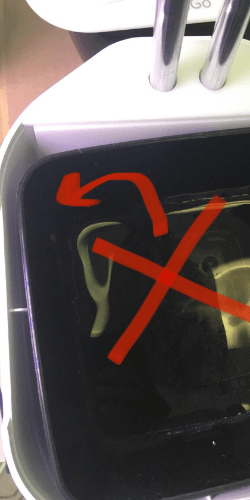
You can solve this in a few simple steps:
1. Check that 2/3 of the tank is filled with water
2. Lift the capsule holder together with all 4 capsules and gently move the water tank so that it rests on the water level sensor as shown:
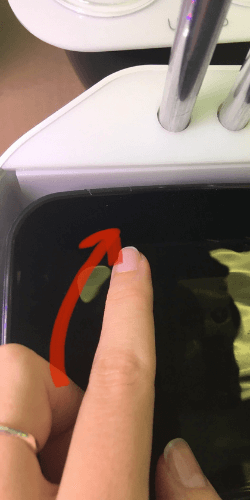
3. Return the capsule holder with the capsules back to your UrbiGo device and open the UrbiGo application again.
Your UrbiGo should read the water lever. If the problem persists after several attempts, please contact us our customer support by email to support@urbigo.me
What do I get in a package when I place reservation?
One UrbiGo smart gardening gadget, a pack of four UrbiGo capsules containing special soil, and access to free mobile app that guides you through the growing process in a fun way, right from very beginning to the maturity of the plant.
How and when do I pay for my order/reservation?
You pay for your order once when we prepare your UrbiGo for shipping. We will send you the payment details in a timely manner directly to the email provided in the order. EU customers can pay only via PayPal at the moment. Online payment via credit/debit card will be available soon.
How much energy does UrbiGo consume?
UrbiGo consumes approximately 1/10 of the electricity compared to the standard light bulb we have in our homes. It is quite energy efficient.
How do I connect my phone to UrbiGo?
UrbiGo connects with your phone via Wi-Fi after you download UrbiGo app. UrbiGo gadget has a built-in Wi-Fi module that allows the garden to be remotely controlled, monitored, and communicated with wherever you are. When you connect your phone to your own gadget, the app will guide you through the next steps of growing your little herb garden successfully.
When will the new product be available?🌿
We're thrilled to share that our new product is in the works and set for pre-order this fall on crowdfunding platforms such as Kickstarter and Indiegogo. Take advantage of the exclusive pre-launch pricing, and later on, find it on our website too. Get ready for the first shipments coming your way in Winter 2024. This isn't our first hardware venture, so despite the daily challenges, we're well-equipped to manage them and meet these deadlines.
How many phones can be connected to one smart garden?
Every UrbiGo has its own ID number provided in the package. Entering this ID in the app allows you to connect your mobile device with your UrbiGo smart garden. Anyone who has your ID number can connect to your garden only if you give them permission e.g. whole family can connect with one UrbiGo.
Do you still offer support for existing users?
We sure do. Our customer support team is still here for you! 💬 If you have any questions, concerns, or issues, please feel free to reach out to us. We'll respond as quickly as possible. 🕒 Please write to us at support@urbigo.me or directly through the UrbiGo app. 📱
How UrbiGo knows what plants need?
UrbiGo has a water level sensor, eco-efficient LED lights that emit specific wavelengths that favor plants supported by the device, and a sensor that monitors the operating temperature of the device. One of the mandatory steps when installing the device is to select the plant that is grown through the UrbiGo App. Combining these three parameters and user-entered data, UrbiGo knows when plants need more water, while algorithms within the UrbiGo application dose the light exactly as needed for a particular plant species and its growth stage.
Can I order capsules for Urbi?
Of course! 🌱 Capsules and seeds for your Urbi will still be available on our website, just like before. 🌼 Plus, we're planning to introduce some new seed combinations that you've been asking for the most. 🍃 You can order your desired set of capsules on the 'UrbiGo Capsules' page. 🛒
-
Email Us
info@urbigo.me -
Send us Facebook message
Facebook -
Send us Instagram message
Instagram